From the xCenta Dashboard, click on Tools > Admin in the top right of the screen.

A new window will appear. From the Administration screen, click on Manage Site Alerts.

A new window will appear. Click on the  icon on the alert you wish to edit.
icon on the alert you wish to edit.

A new tab will open. Fill in the necessary details. Alert Type determines if the alert is for all sites, selecting Pick Sites will display all the sites on the right hand side. Put a tick in the boxes for any new sites you wish to send the alert to or click in any boxes already ticked to remove that alert from that site.
Change the Start Date, Title and Message as they are required fields marked by a  . An End Date is not required, but can be entered if necessary. Then click Next to save your changes.
. An End Date is not required, but can be entered if necessary. Then click Next to save your changes.

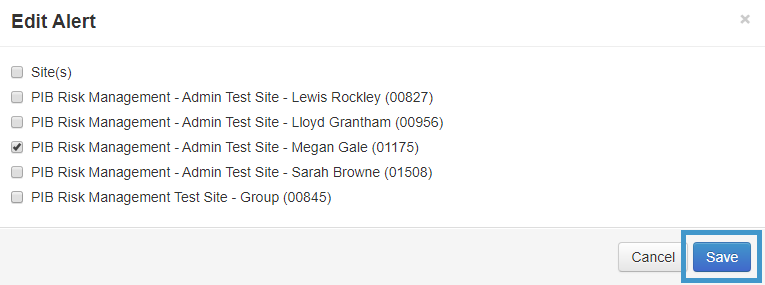
If you are unable to follow these instructions, you may not have the required user permissions. Please contact your Site Administrator.
